
Why did I choose Astro to build my blog?
What is Astro?
Astro is a web framework that aims to be performant. According to its own documentation, it pioneered the islands architecture, which aims to reduce the clutter and complexity of client-side JavaScript.
Let’s dive into the technical details of this architecture:
Astro’s islands architecture is a way of building pages that consist of static parts and interactive parts, which we can understand and refer to as islands. Follow along with the following figure:
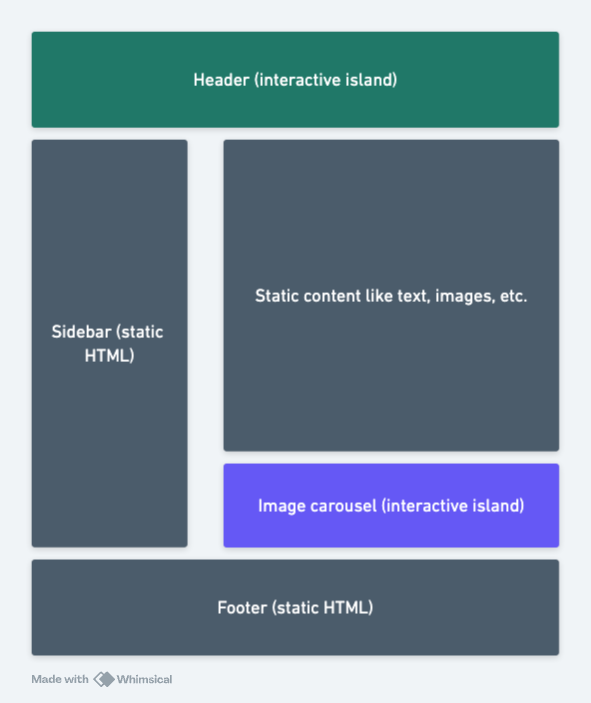
We can simplify it by understanding that each box in the image represents a component. Thus, we have 2 interactive components/islands and 3 static components/islands.
Important considerations about islands:
- An island runs in isolation from other islands on the page.
- There can be multiple islands on the same page.
- Due to Astro’s support for multiple frameworks, such as React, Vue, Svelte… It is possible, through the island architecture, to have multiple frameworks on a single page. Which can be an advantage if you have more than one developer on the project, want to learn a new framework without starting a project from scratch, or even migrating frameworks without downtime.
Additionally, by default, Astro automatically renders all UI components statically, meaning only as HTML and CSS, removing all client-side JavaScript. It may seem like an exaggeration, but it is very common for us as developers to send more JavaScript to the client side than necessary during development.
<MyReactComponent />
To turn a static UI component into an interactive island is quite simple and requires just one property, client:*. Astro will automatically build and package client-side JavaScript for optimized performance.
<!-- This component is now interactive on the page!
The rest of your website remains static. -->
<MyComponentReact client:load />
We can use client:load , client:only , client:idle, client:visible and each property has its peculiarity that you can read in more detail here.
You may have noticed that this functionality is quite similar to React’s server components and the ‘use client’ directive. However, in my opinion, Astro is a simpler and less bloated framework compared to React, making it a better choice for a simple blog like mine. I will discuss this topic further in the next section.
In my opinion, it is the combination of these two features that makes Astro performant and provides a great development experience.
In short, about Astro:
- Server first, taking rendering off users devices.
- Zero JS by default.
- Content Collections: Organizes, validates, and provides TypeScript type safety for your Markdown content.
- Customizable: Provides several integrations with popular tools, including Tailwind and Typescript very easily. See other integrations here.
Why did I choose Astro and what were the other options?
I was looking for something simple and modern where I could use React.js , a tool that I’ve been working with for the past few years. So, my options were:
- A standalone React.js application, but I was concerned that I might lose support and features, since React documentation recommends using frameworks. ❌
- Using a React.js framework, in which case there would be options like Gatsby and Remix. However, since I had previously worked with Next.js, it would be the framework that I would choose. But the purpose of this site is to be a simple blog where I can share some of my knowledge and express my opinions on technical topics. I realized that choosing Next.js in its current state would be like using a bazooka to kill an ant. I can barely keep up with the news that the framework launches every 6 months, wouldn’t my blog suffer for that? ❌
- Finally, I found Astro, which seemed like exactly what I needed: a simple, performant web framework that I could use React.js. ✅
We can create Astro components and pages with the .astro extension, which has a syntax very familiar to current frameworks. For example, see the rendering of the pages of each article on my blog:
---
import { getCollection, type CollectionEntry } from "astro:content";
import BlogPost from "../../../layouts/BlogPost.astro";
export async function getStaticPaths() {
const posts = await getCollection("ptbrblog");
return posts.map((post) => ({
params: { slug: post.slug },
props: post,
}));
}
type Props = CollectionEntry<"ptbrblog">;
const post = Astro.props;
const { Content } = await post.render();
---
<BlogPost {...post.data}>
<Content />
</BlogPost>
I don’t know about you, but to me, it looks very similar to a React.js page, and even the getStaticPaths function resembles Next.js’s own getStaticPaths.
It is also possible to create components with the .tsx extension and use React. Here’s an example:
import React from "react";
interface TitleProps {
id?: string;
children: React.ReactNode;
}
export const Title = ({ id, children }: TitleProps) => {
return (
<h1 id={id} className="text-4xl leading-tight dark:text-white">
{children}
</h1>
);
};
And we can use this component within a .astro page like this:
---
import { Title } from "../../components/title";
---
<div class="flex row w-full gap-4 items-center mb-4">
<Title id="hello">Olá! 👋</Title>
</div>
Conclusion
Astro allows me to work with React.js, Typescript and Tailwind in a very simple, quick-to-setup, and performant way. So far, I’m pleased with the development experience. As a result, the blog has great Lighthouse metrics without requiring much effort on my part to achieve:
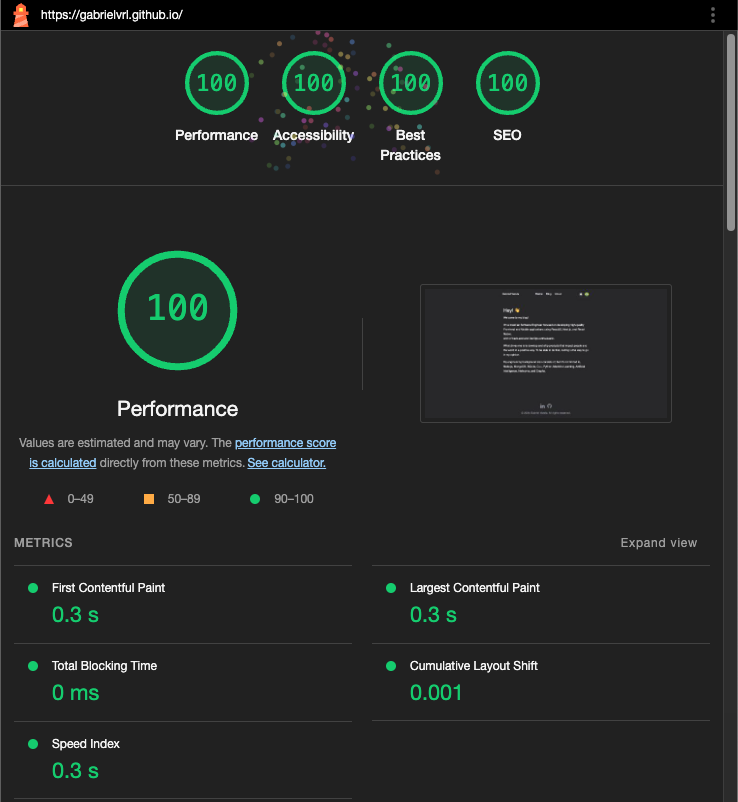
When I started writing this post, I was using an external CMS. However, to align with my philosophy of keeping things simple for this blog, I am now writing in .md files, which Astro’s blog template already configures to work without any extra setup. I hope you enjoyed the content. My intention is to share my experiences, technical knowledge and learn more in the process. Thank you.